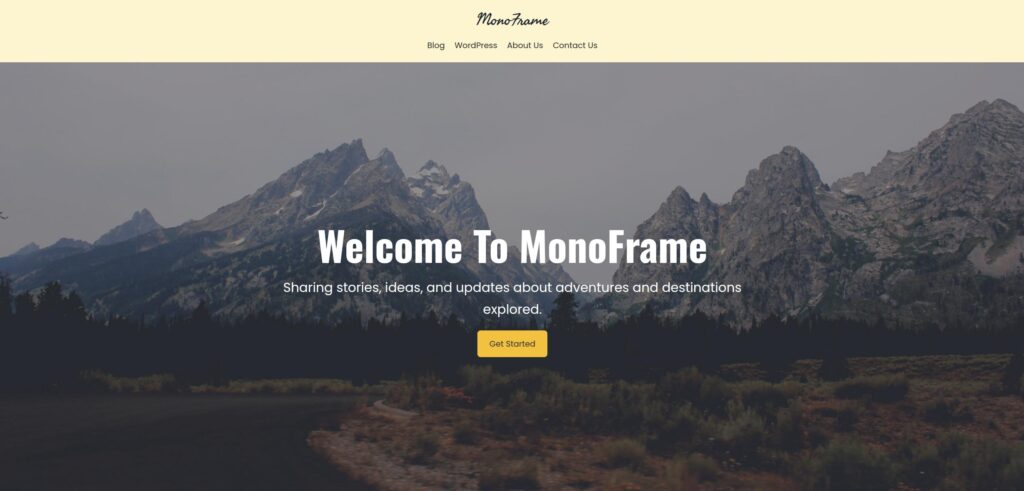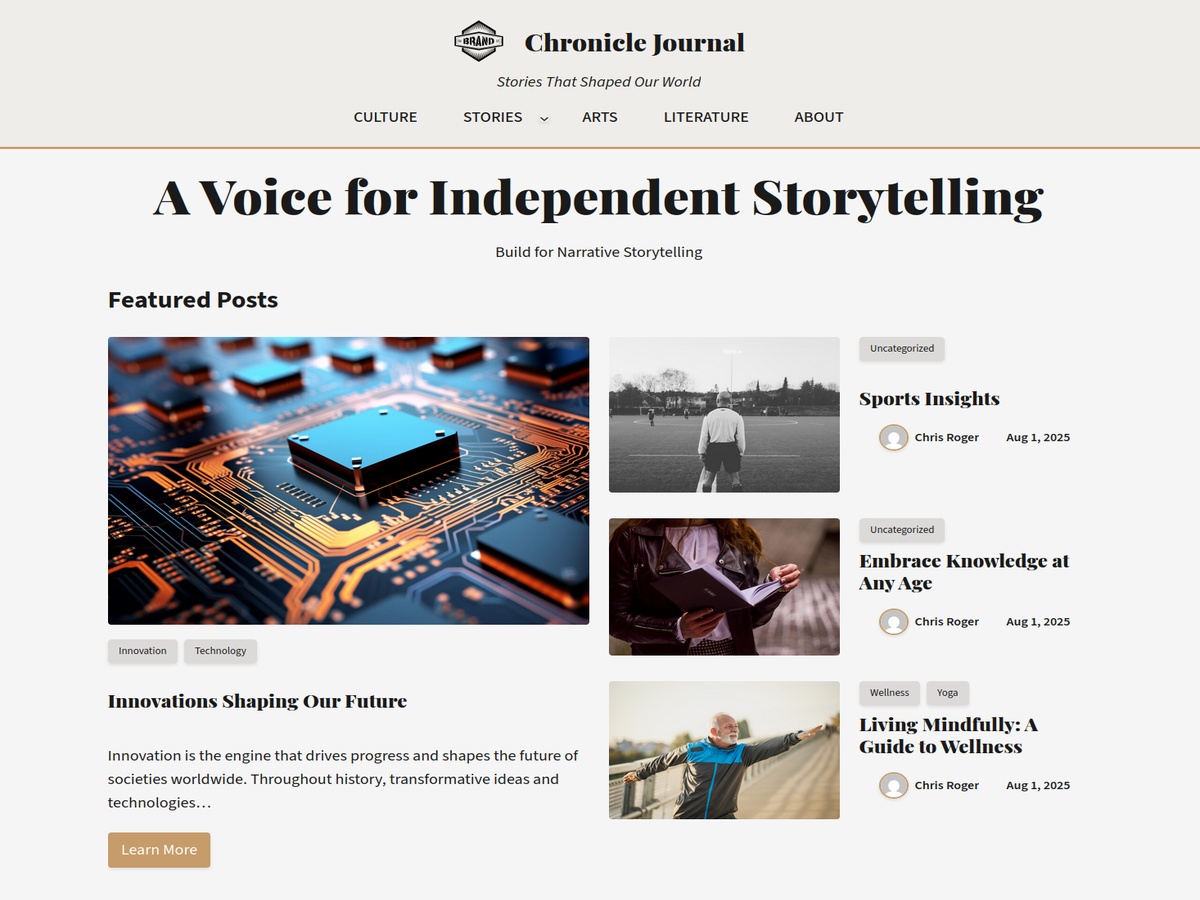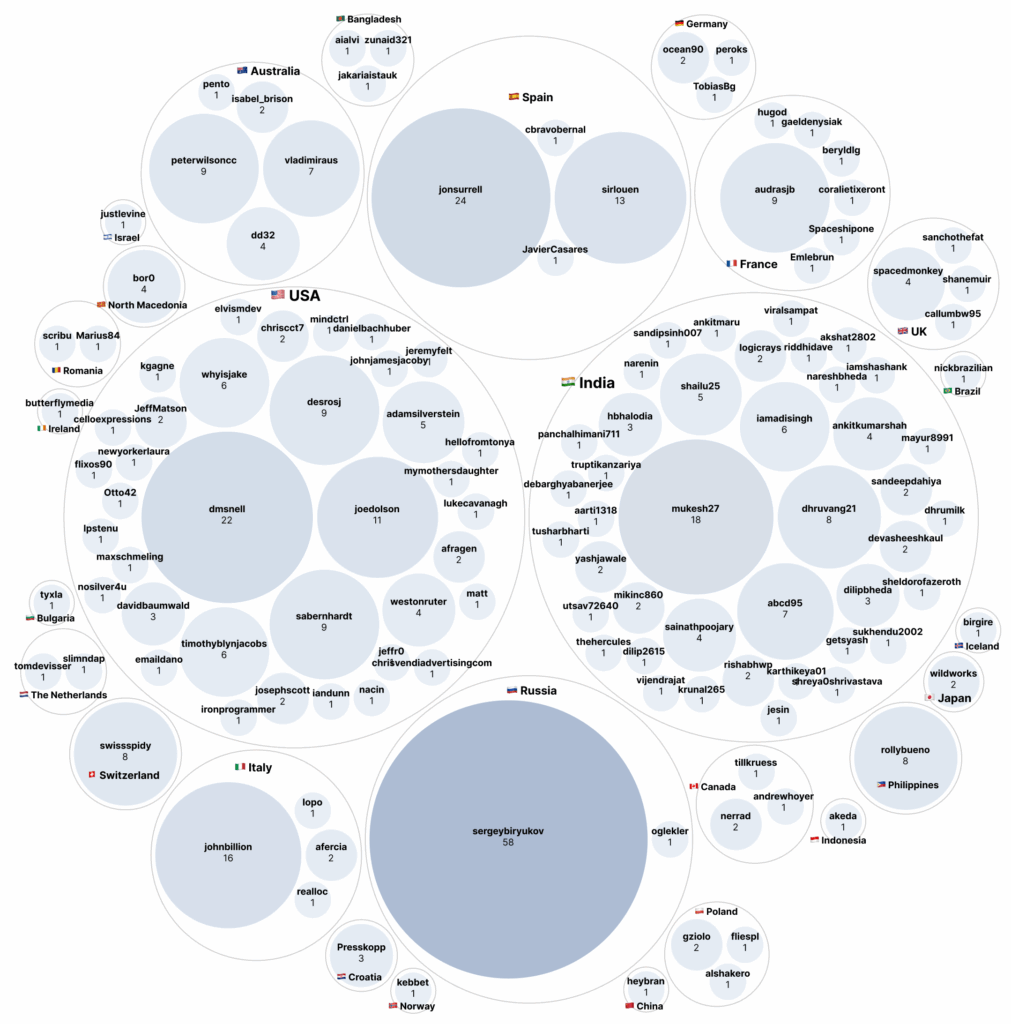WordPress 6.9 marks another meaningful milestone in the evolution of the world’s most popular open-source CMS. While it brings exciting enhancements across performance, accessibility, editing experience, and long-term maintainability, this release is also deeply focused on strengthening the foundation millions of sites rely on daily.
I am proud to have contributed to this release through multiple improvements across Customizer, Feeds, Media, Users, Taxonomy, Documentation, Accessibility, Network & Multisite, Core APIs, and bundled themes. These contributions focus on three core goals:
- Improve stability and resilience.
- Make WordPress more predictable and developer-friendly.
- Enhance accessibility, usability, and performance.
Below is a closer look at the areas I helped improve in WordPress 6.9.
Enhancing Performance, Stability, and Reliability
Several contributions in this release focus on making WordPress faster and more reliable — especially in mission-critical components.
- Global RSS Feed Caching
- Commit:
ce9fd87141 - Introduces caching for RSS feeds using global transients, improving performance and reducing unnecessary processing.
- Commit:
- User Post Count Caching
- Commit:
bb4d8706d0 - Adds caching to
count_many_users_posts(), reducing database load and improving performance in large-scale environments.
- Commit:
- Streamlined Internal Processing
353b042344— Improvewp_slash()behavior for efficiency3865859fd8— Optimizedwp.sanitize.stripTags()for better memory usage49d1dedd7b— Removed obsolete Internet Explorer conditional comment support
- Cleaner, Safer Codebase
e11e9f2e34— Removed obsolete activation code in multisite7447c822e6— Improved taxonomy hierarchy logic performancec15303c584— Introducedupdate_term_countaction to better hook into taxonomy operationsaa5fdef901&ebe36e8e7d— New actions and filters forpopulate_network()andget_network_option(), enabling better extensibility for hosting providers and enterprise networks
These changes help ensure WordPress continues scaling efficiently across the smallest sites to the largest networks.
Improving Developer Experience & Documentation
One of the strengths of WordPress is its developer community — accuracy, clarity, and predictability matter. Several contributions focused on improving that:
- Updated and clarified documentation across core functions:
7a680be66e— Corrected@returntype forget_post_field()428611b976— Clarifiedwp_get_default_extension_for_mime_type()c6cce34d41&afbe174b99— Added missing@param&@returndocs for color sanitization helpers87cbbb1dfc— Minor but meaningful whitespace cleanup for consistencyddf8046912— Improved param formatting inwpdbdocsb2892213f8— Clarified behavior ofwp_set_auth_cookie()
- Added meaningful test improvements:
1f7af9acd5— Ensured site transients store correctly across environments
Every improved doc and test ensures developers build with certainty — reducing confusion, debugging time, and onboarding friction.
Enhancing Functionality and User Experience
Customizer + Block Themes
632ead6732— Enabled live preview of Custom CSS in block themes through the Customizer.
This bridges traditional workflows with modern WordPress architecture, helping site owners transition smoothly into Full Site Editing environments.
Media Reliability & Accessibility
A number of fixes improved stability, edge-case handling, and accessibility:
8c374a5adb— Ensuredwp_get_attachment_image()respects valid user-provided dimensionsf40b60d4b2— Fixed playlist shortcodes failing when initial playlist data is brokend5fed6b52b— Prevented media fatal errors when metadata unexpectedly returns arrayse0eb90be6f— Improved accessibility by switching uploader toggle to a<button>and managing focus correctly
These ensure media behaves reliably across more scenarios while remaining accessible to all users.
User & Admin Experience
6d9f8faaf9— Added explicit warning whenwp_insert_user()is called withoutuser_passto prevent silent failures6fb4a2f2ac&d445d3913b— Improved UI sizing and search alignment on mobile for better admin usability
Site Health Improvements
7cf0bb5594— Enhanced descriptions for Site Health recommendations and critical issues, making them easier to understand for both site owners and developers.
Networks, Multisite & Core Enhancements
Multisite and networking received meaningful improvements:
d354b6c933— Standardized “Network Activate” UX in plugin installationaa5fdef901,ebe36e8e7d,e11e9f2e34— Added new actions, filters, and cleaned obsolete logic in network population and activation processes
These help administrators manage complex environments more predictably.
Accessibility, Themes & Frontend Polish
Small details shape real user experiences:
86a511688d— Prevented<pre>elements from overflowing in bundled themes5a8c2079f2— Restored rounded style support for Image block in Twenty Twelvee4bf7dc328— Fixed protocol typo in Twenty Twenty-Five font credit
These refinements ensure themes continue to feel polished, accessible, and consistent.
Security, Safety & Content Filtering
2fe26ceb7a— Added six missing HTML5 elements (data,meter,progress,search,time,wbr) to KSES allowlist
This ensures more modern semantic content structures remain secure while still being supported.
Why These Contributions Matter
Many of these enhancements solve long-standing edge cases, reduce performance overhead, tighten consistency, modernize standards, improve accessibility compliance, prevent potential failures, and make the platform easier for both developers and everyday users. The improvements may feel small individually, but together they make WordPress significantly stronger.
They benefit:
- Site owners who expect stability
- Developers who need predictable APIs
- Enterprise and multisite environments that depend on performance and scalability
- Accessibility users who deserve better experience
- The future direction of modern WordPress
Looking Ahead
Contributing to WordPress 6.9 has been a meaningful experience. I am grateful to be part of a global open-source community that believes in sharing knowledge, improving tools together, and supporting millions of users worldwide. I look forward to continuing my contributions to future releases and helping grow the platform even further.
If you would like this turned into a case-study article, portfolio page, LinkedIn post, or something WordPress.org-profile ready, just tell me the format you need.